zFont 3 lets you change fonts and emojis on Android devices such as Samsung, Vivo, OPPO, and more. Download and import fonts, or create systemless font modules if you have root access. Enjoy various styles in your favorite apps!
DESCRIPTION
In the realm of Android customization, **zFont 3** emerges as a versatile tool, empowering users to personalize their devices with a vast selection of fonts and emojis. Designed for a broad spectrum of Android devices, this app caters to both rooted and non-rooted users, offering a seamless experience in transforming the visual aesthetics of their smartphones and tablets. Whether you're looking to inject a fresh vibe into your messaging or seeking a unique look for your device's interface, this application provides an array of options to express your individual style.
Effortless Font Downloads
This application simplifies the process of acquiring new fonts, providing users with direct access to a wide variety of styles. You can effortlessly browse and download fonts to suit any aesthetic preference, from classic designs to modern, quirky styles, enhancing your device's visual appeal with ease.
Custom Emoji Integration
Beyond fonts, the application allows you to integrate custom emojis into your device. This feature is especially appealing for those looking to spice up their messaging and social media interactions. The capability to add personalized emojis ensures that your communications are vibrant and expressive.
Broad Device Compatibility
One of the app's standout features is its extensive compatibility across various Android brands. Supporting Samsung, Vivo, LG, Huawei, Honor, OPPO, realme, OnePlus, and more, this app ensures that a wide range of users can enjoy its personalization options, irrespective of their device's make or model.
Rooted Device Advantages
For users with rooted devices, this app unlocks additional customization possibilities. You can create systemless flashable font modules, enabling you to change system-wide emojis and fonts. This feature offers a deeper level of personalization, allowing you to modify the very core of your device's visual presentation.
Importing External Fonts
This application extends its functionality by allowing users to import fonts from external sources, such as Google Fonts and DaFont. This feature significantly broadens the range of available fonts, providing you with virtually limitless options to tailor your device's typography to your exact preferences.
Benefits
* Extensive customization options for both fonts and emojis.
* Wide compatibility across numerous Android devices.
* Additional features for rooted devices, allowing system-wide changes.
* Easy font downloading and integration from various sources.
Drawbacks
* Compatibility issues may arise with newer Android versions.
* Some features may require root access, limiting non-rooted users.
Alternatives
* HiFont: This is another app that offers a variety of fonts for Android devices, with a user-friendly interface and easy installation process.
* FontFix: A comprehensive font management tool that allows users to install custom fonts, preview them, and manage font backups.
* iFont: This is a popular alternative that supports a wide range of devices and offers a vast library of fonts, including the ability to change system fonts on rooted devices.
In conclusion, **zFont 3** is a valuable asset for Android users seeking to personalize their devices through font and emoji customization. Its broad compatibility and user-friendly interface make it accessible to a wide audience, while the additional features for rooted devices cater to more advanced users. If you're someone who enjoys expressing your individuality through your device's visual appearance, this app provides the tools and flexibility to achieve a unique and personalized look.
Gaming Tools
Android
App APK
Safe File
FAQs about zFont 3
zFont 3 lets you change fonts and emojis on Android devices such as Samsung, Vivo, OPPO, and more. Download and import fonts, or create systemless font modules if you have root access. Enjoy various styles in your favorite apps!
Yes, zFont 3 has been scanned and verified by our team for safety before being uploaded.
The latest version available is 3.8.6.
Clicking download button will open Download page for zFont 3, there you download latest version or old version APK file easily.
You can install zFont 3 on Android, it works on all modern devices!
APP INFORMATION
Version
3.8.6
Update
May 26, 2025
Developer
Khun Htetz Naing
Category
File Size
14.4 MB
Package Name
com.htetznaing.zfont2
SCREENSHOTS
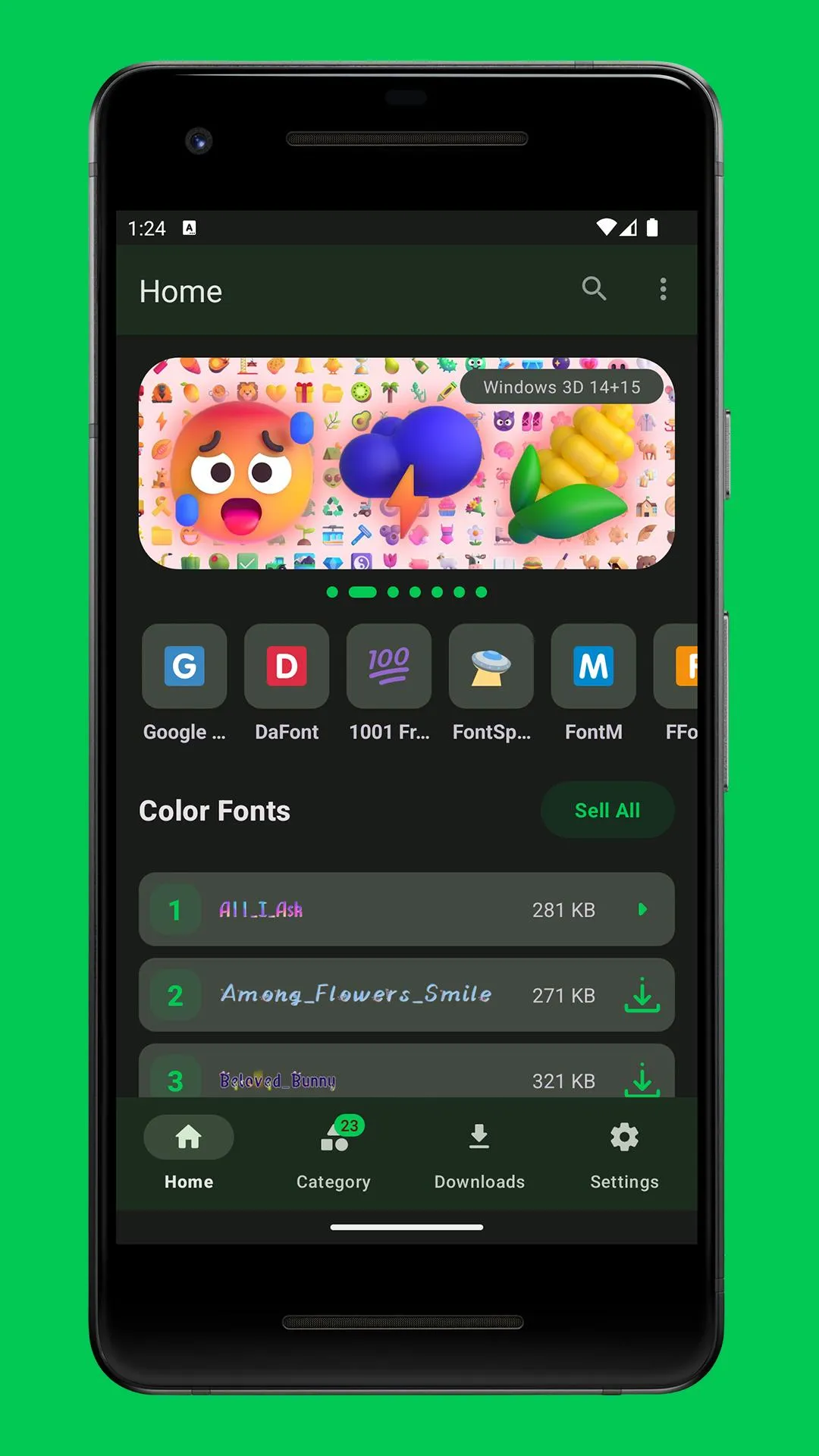
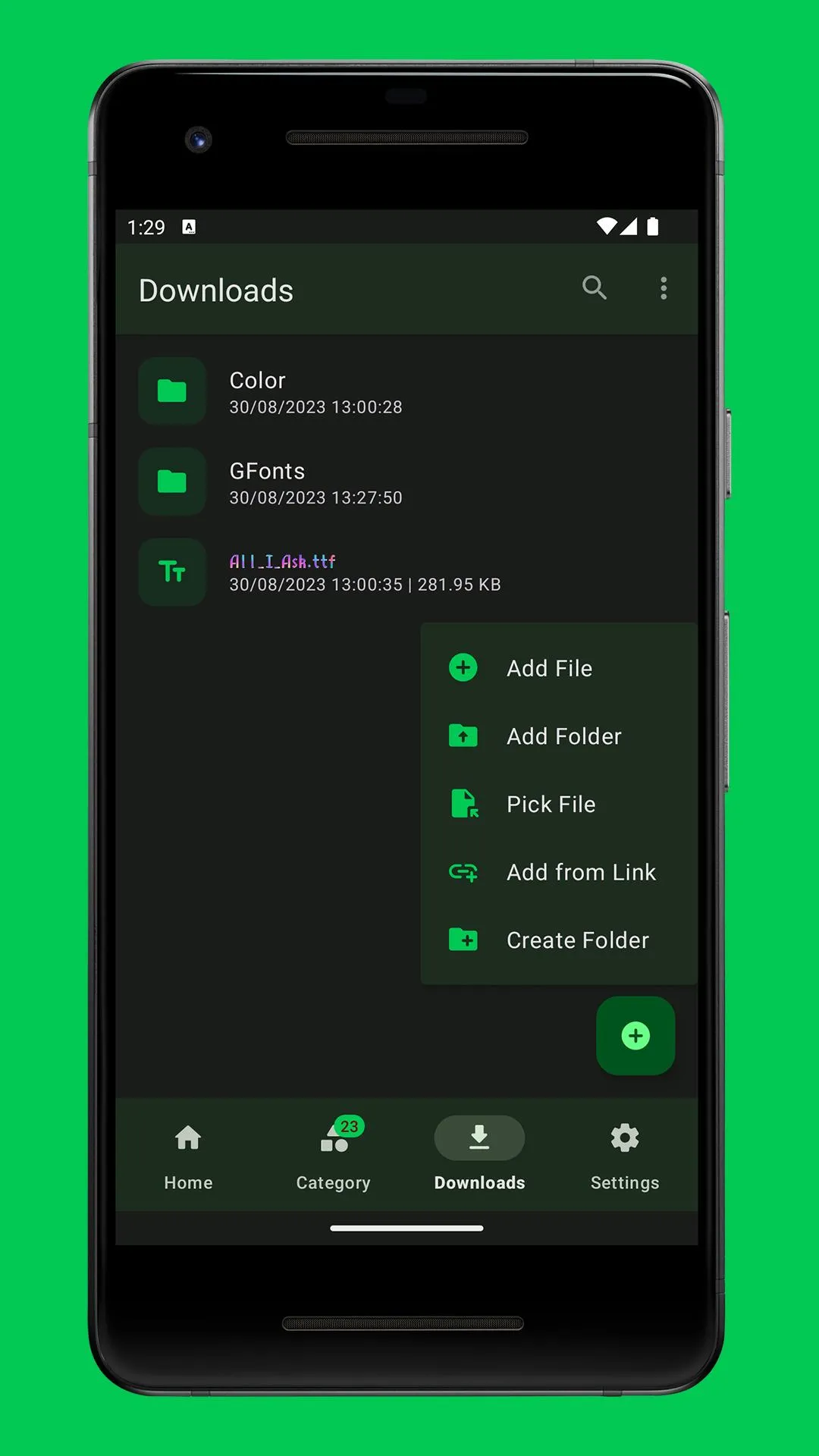
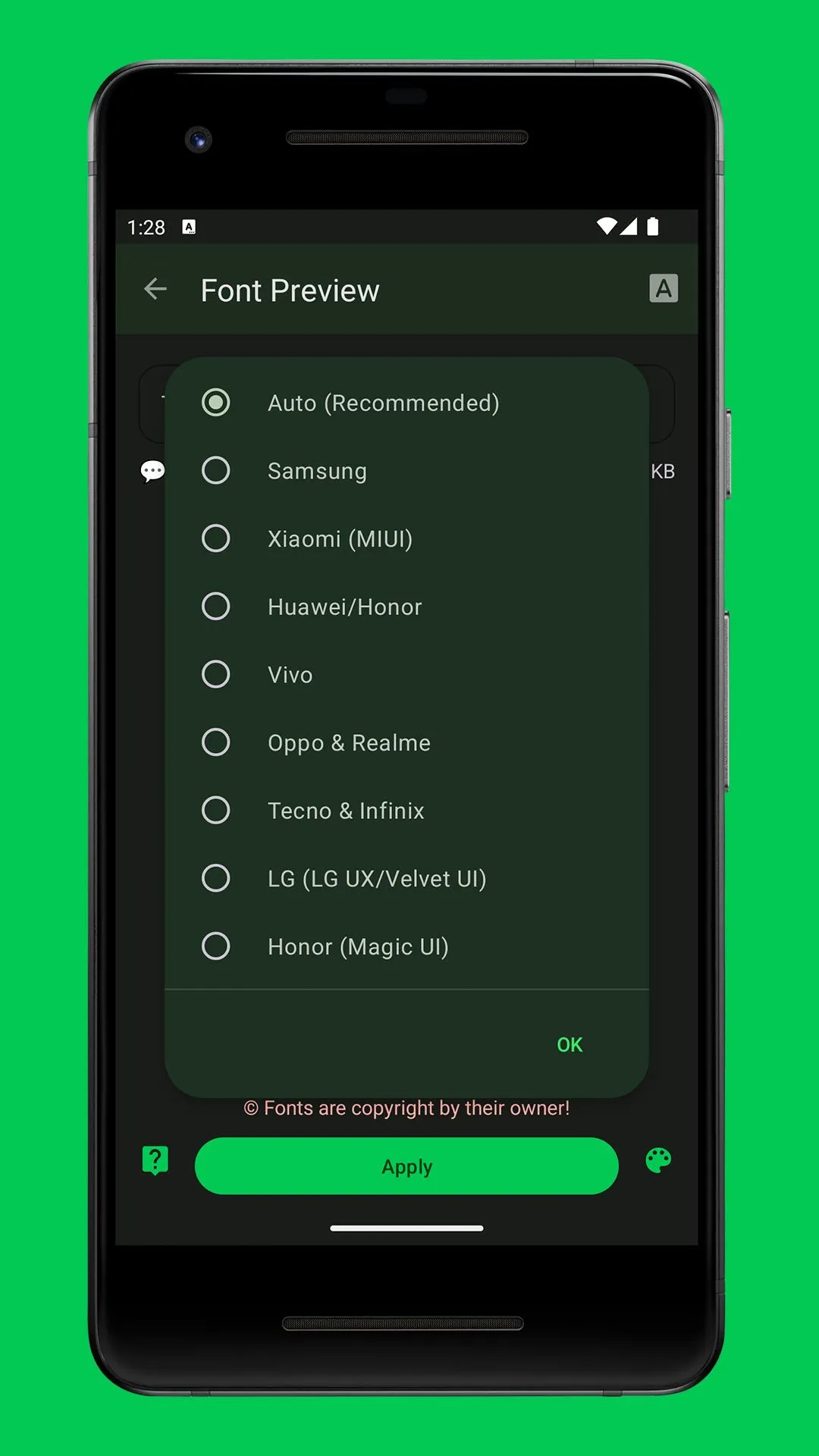
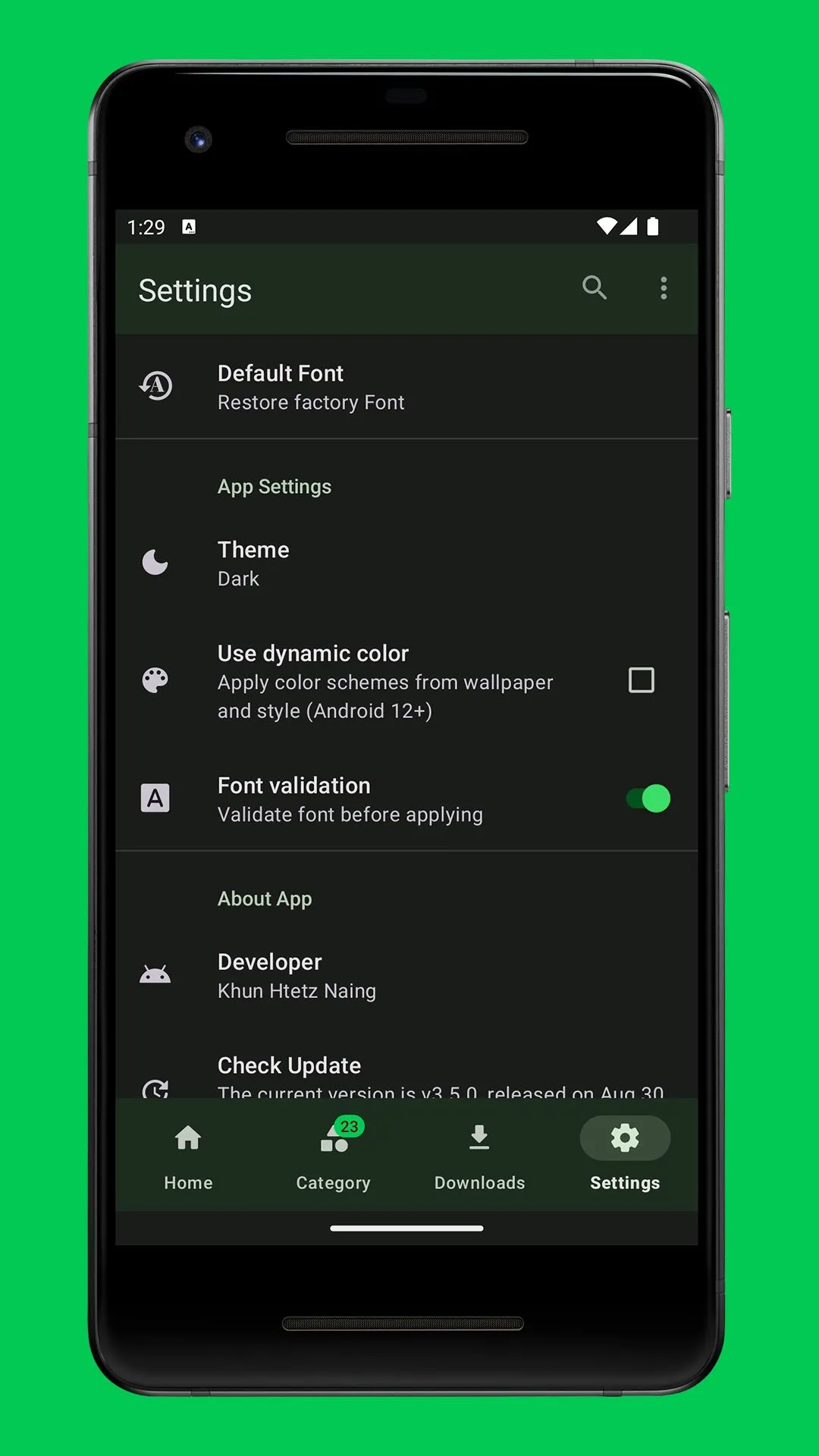
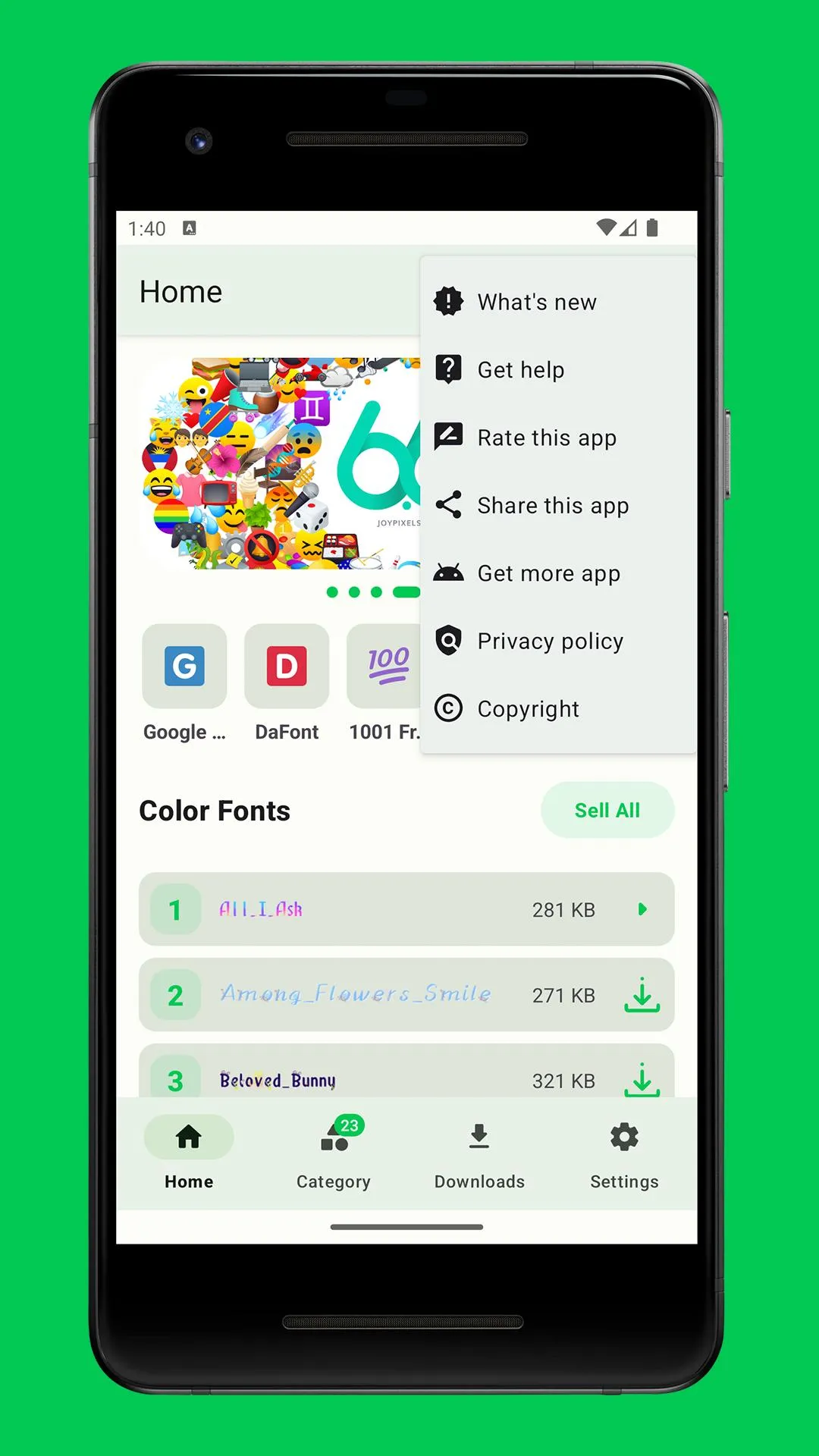
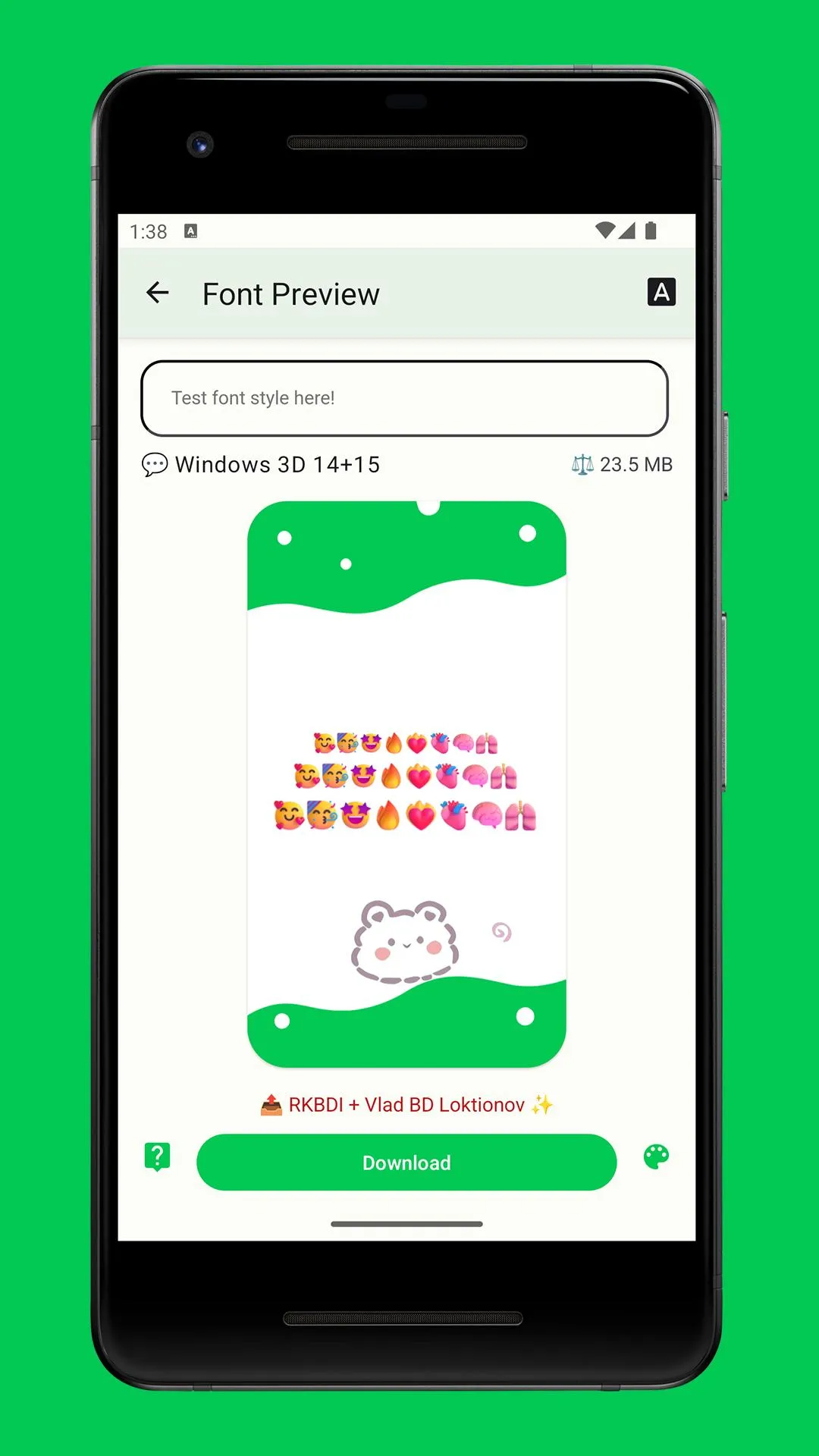
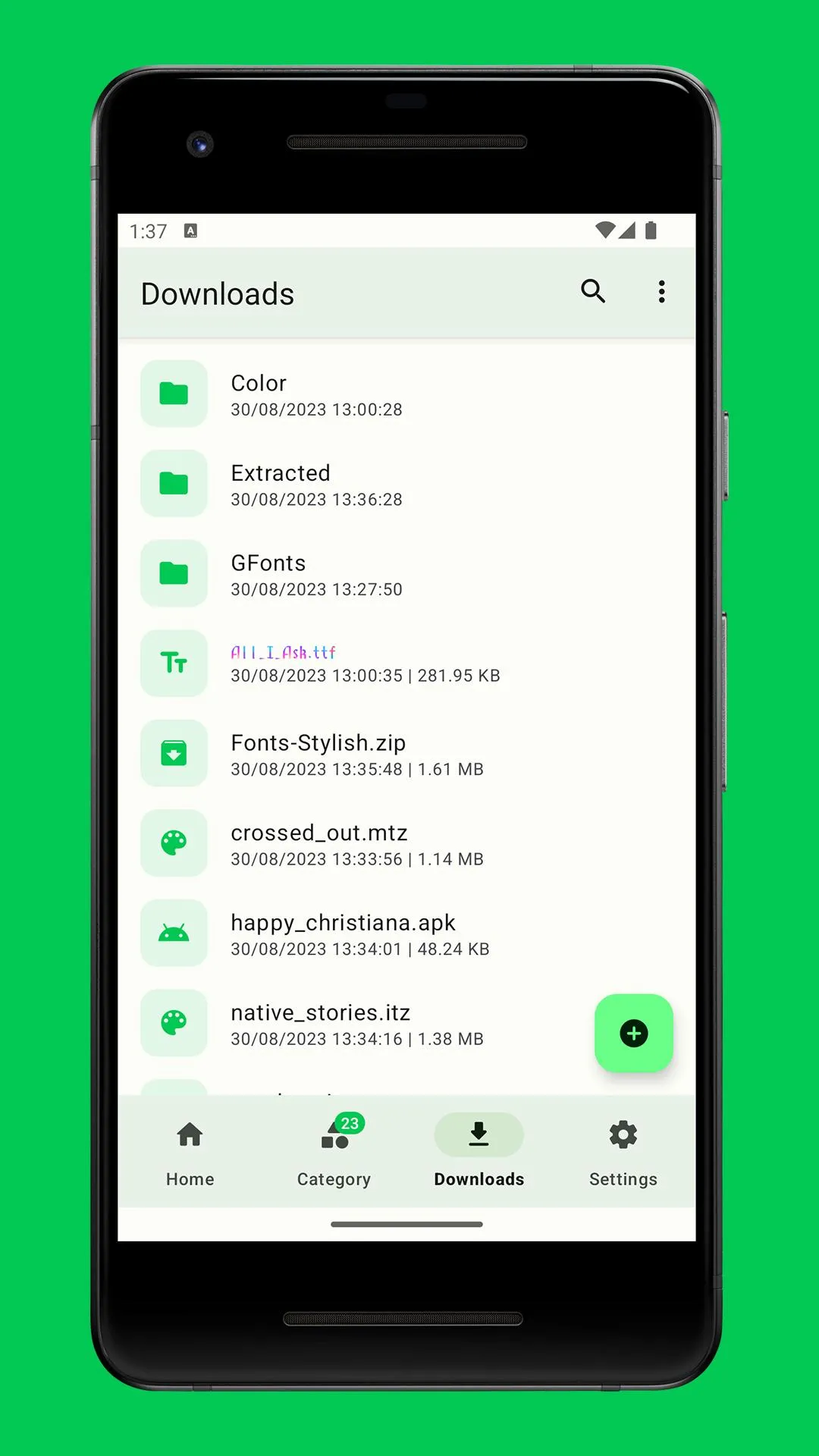
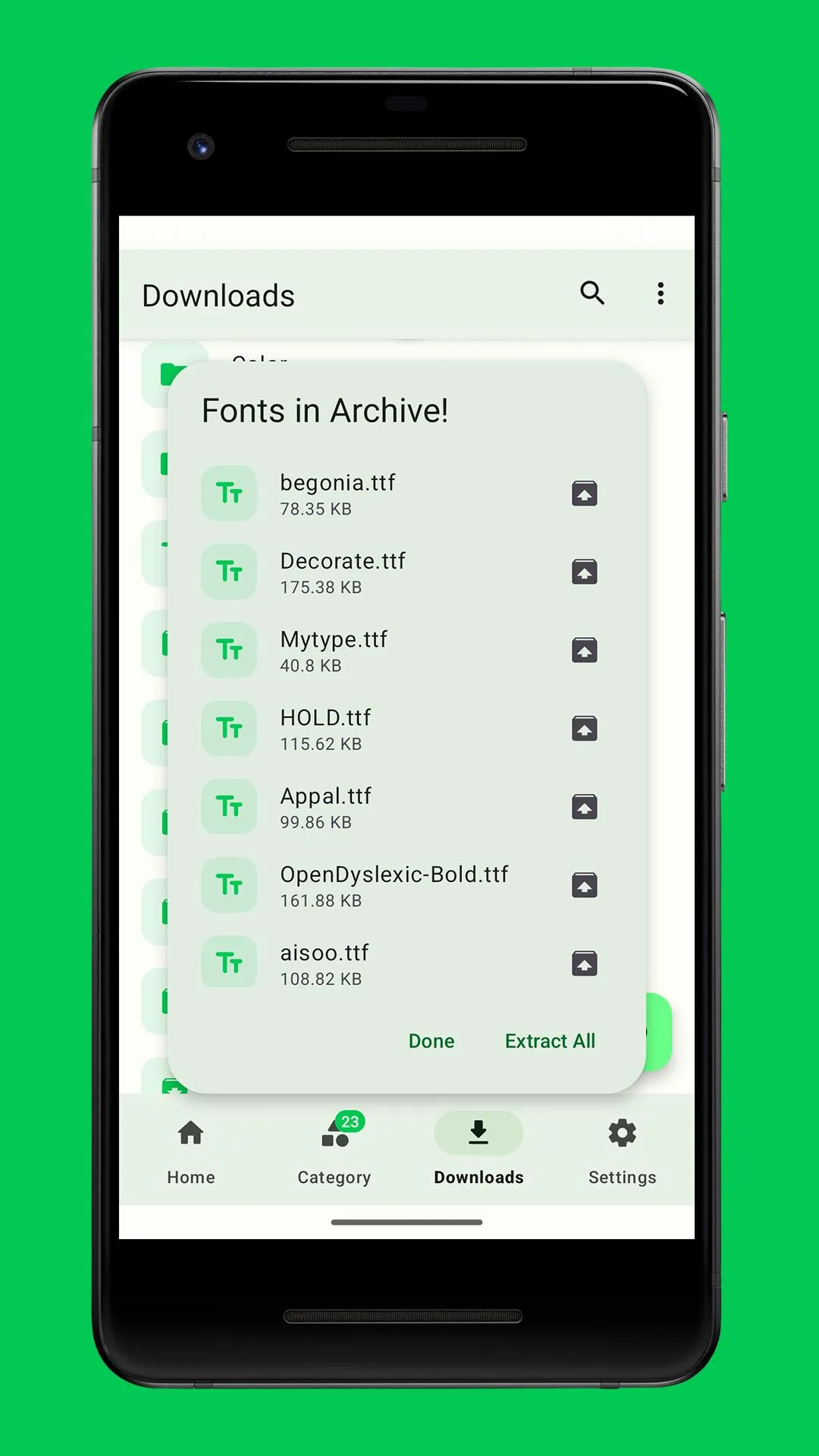
APK File Security
This apk file of zFont 3 is scanned by APKReem.com TEAM. Our team uses the app for few hours and test it, if the APK file is safe and secure then we upload it to site.