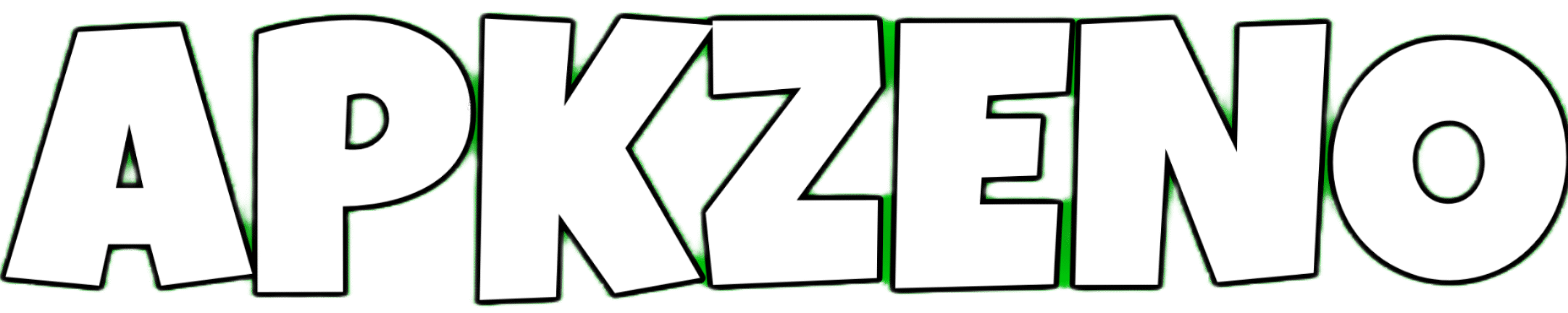Safety Tips & User Guide
Welcome to ApkZeno! Your safety is our top priority. While downloading APK files can enhance your Android experience, it’s important to do so safely. This guide provides step-by-step tips, best practices, and essential precautions to ensure your device and data remain protected.
1. Always Download Official APKs
-
Only download APK files that are verified and sourced from trusted developers.
-
ApkZeno provides links to official APKs whenever possible.
-
Avoid APKs from unknown or suspicious websites, as they may contain malware, spyware, or viruses.
Tip: Check the developer’s official website or app page before downloading.
2. Check App Permissions
-
Before installing any APK, review the permissions it requests.
-
Only grant permissions that are necessary for the app to function.
-
Be cautious if an app requests access to sensitive data like contacts, messages, or camera without a valid reason.
Tip: If an app seems to ask for too many permissions, it may be unsafe.
3. Keep Your Device Updated
-
Ensure your Android device is running the latest software and security updates.
-
Updates often include security patches that protect against vulnerabilities exploited by malicious APKs.
Tip: Enable automatic system updates for maximum protection.
4. Use Trusted Antivirus or Security Apps
-
Installing a reputable antivirus app can help detect malware in APK files before installation.
-
Some security apps also scan APK files downloaded from the internet and alert you to potential threats.
Tip: Free or built-in security tools may help, but premium antivirus apps usually offer stronger protection.
5. Verify APK Integrity
-
Use checksum or signature verification tools to ensure the APK file hasn’t been tampered with.
-
ApkZeno tests files for integrity and security before listing them, but verifying adds an extra layer of safety.
Tip: Compare the hash or signature of your downloaded APK with the one provided by the official source.
6. Avoid Modded or Pirated APKs
-
Modded, hacked, or pirated apps may contain hidden malware.
-
ApkZeno focuses on safe and official APKs to protect users and comply with legal standards.
Tip: Stick to official versions for safety and compliance.
7. Backup Your Device Regularly
-
Always back up your important data before installing new APKs.
-
This ensures that, in the unlikely event of an issue, your data is safe.
Tip: Use cloud services or external storage for backups.
8. Enable “Unknown Sources” Only Temporarily
-
Android requires enabling “Install from Unknown Sources” to install APKs outside the Play Store.
-
Enable this feature only when installing a trusted APK, then disable it immediately afterward.
Tip: Leaving it enabled increases the risk of installing malicious apps unknowingly.
9. Read Reviews and Community Feedback
-
Check reviews, user feedback, and ratings for apps when available.
-
Community insights often reveal potential problems or security concerns.
Tip: ApkZeno provides user-friendly descriptions and information to help you make informed decisions.
10. Stay Educated and Informed
-
Follow ApkZeno’s tutorials, blog, and safety tips for ongoing guidance.
-
Knowledge about APK safety reduces risks and ensures a smooth Android experience.
Tip: Regularly check ApkZeno’s Safety Tips page for new guidance and updates.
Conclusion
Downloading APKs can be safe if you follow these guidelines. At ApkZeno, we are dedicated to providing verified, secure, and reliable APK files. By staying cautious, informed, and using trusted sources, you can enjoy new apps without compromising your device or personal data.
Remember: Safety first, fun second. A secure download is a happy download!