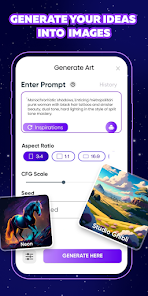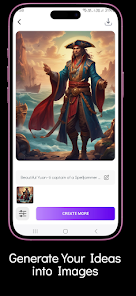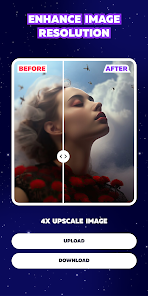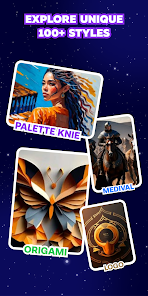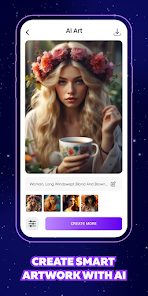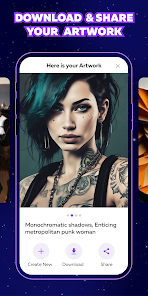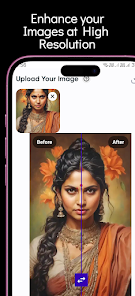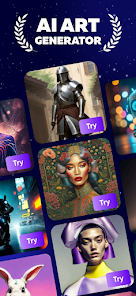ImageGpt – AI Art Generator: Bring your imagination to reality
Artificial Intelligence (AI) has changed every aspect of our life, and now it is creating a revolution in the world of art as well. ImageGpt – AI Art Generator is one such wonderful application that transforms your words and thoughts into beautiful digital art. This app is specially designed for creative people like content creators, social media influencers, graphic designers, and all those people who want to give shape to their ideas in the form of pictures but don’t have the skills of drawing or painting.
The biggest advantage of this app is that it allows you to create professional-level art without any technical skill. You just think, write, and the AI does the rest of the work. In this blog post, we will discuss in detail all the features of ImageGpt – AI Art Generator, its advantages and disadvantages, its alternatives, and what is included in its new version.
How to turn your words into a picture
The most important and basic feature of ImageGpt is its Text-to-Image generator. This feature allows you to turn your thoughts and ideas into pictures just by writing them. Using it is very easy. You just have to write in a text box what kind of picture you want. For example, you can write a futuristic city where gardens are moving or a scene of the sun looming over the seashore. After this, the app’s advanced AI algorithm understands your prompt and creates a unique and high-quality image accordingly.
This feature is a great help to those who want to create custom images for their blog posts, social media stories, or presentations but don’t want to waste their time searching for copyright-free pictures. This gives a new direction to your creativity because anything you can think of can be turned into reality.
Make your photo unique with different art styles
Every person has their own unique taste in art. ImageGpt understands this and offers you dozens of different art styles so you can give your photo the touch you want. Once you enter your text in the prompt, you can then select a style. You can generate your image in styles such as realistic, anime, fantasy, oil painting, watercolor, cyberpunk, 3D render, or cartoon.
This feature allows you to create different variations on a single concept. If you are designing a cover for a fantasy novel, you can choose a fantasy style. If you want to create a funny post for your social media, a cartoon style can be the best choice. This way, you not only transform your vision into a general picture, but also give it a special artistic touch that makes your content stand out from the rest.
Control aspect ratio for perfect size
Different social media platforms and usage require different dimensions of your image. For example, a square (1:1) image is best for an Instagram post, while a wide (16:9) aspect ratio is required for a YouTube thumbnail. ImageGpt provides you with the facility to choose your desired aspect ratio before generating the image. Due to this feature, you do not have to go through the trouble of cropping or resizing the image later, which can lead to degradation in the quality of the image.
The app gives you options for all the commonly used aspect ratios for mobile screens like 1:1, 4:3, 16:9, and 9:16. This small but extremely amazing feature saves your time and ensures that your art looks perfect on every platform, be it your Facebook cover photo or mobile wallpaper.
Advantages
- Very easy interface to use.
- It is possible to create professional quality images without any art skills.
- Text prompts create unique and copyright-free art.
- Wide selection of different art styles like anime, realistic, 3D.
- Able to control aspect ratio for different platforms.
- Generates images quickly, which saves time.
- Helps in enhancing creativity and imagination.
Disadvantages
- There may be ads and limitations in the free version.
- Sometimes the AI prompt is not understood correctly.
- It can be difficult to convert complex and abstract ideas into pictures.
- Downloading high-resolution images may require a premium subscription.
- Does not work without an internet connection.
What’s New
The performance of the present version of ImageGpt has been improved and the AI model has been trained better so that it can understand user prompts better. Apart from this, some new and trendy art styles have been added. The speed of image generation has also been optimized, due to which now pictures are ready in less time than before. Also, user experience has been made super smooth by fixing some minor bugs.
The Best Companion in Your Creative Journey: Final Thoughts
So, is ImageGpt – AI Art Generator a suitable tool for you? After reviewing this entire article, the answer is obviously yes, especially if you are a content creator, marketer, or a hobbyist artist. This application acts as a bridge between words and expressions. The best part about it is its simplicity; you don’t need to learn complex software for hours. You just put your thoughts into words and in a few moments a wonderful piece of art appears in front of you. Features like different art styles and aspect ratio control make it not just a toy but a powerful creative tool.
Yes, it has some disadvantages too like limitations in the free version and sometimes mistaken use of AI, but its benefits outweigh these drawbacks. If you want to give a new look to your social media, want to create custom graphics for your blog, or just want to explore your creativity, then ImageGpt can prove to be a great companion in your journey. It gives you the freedom that was previously available only to professional artists.