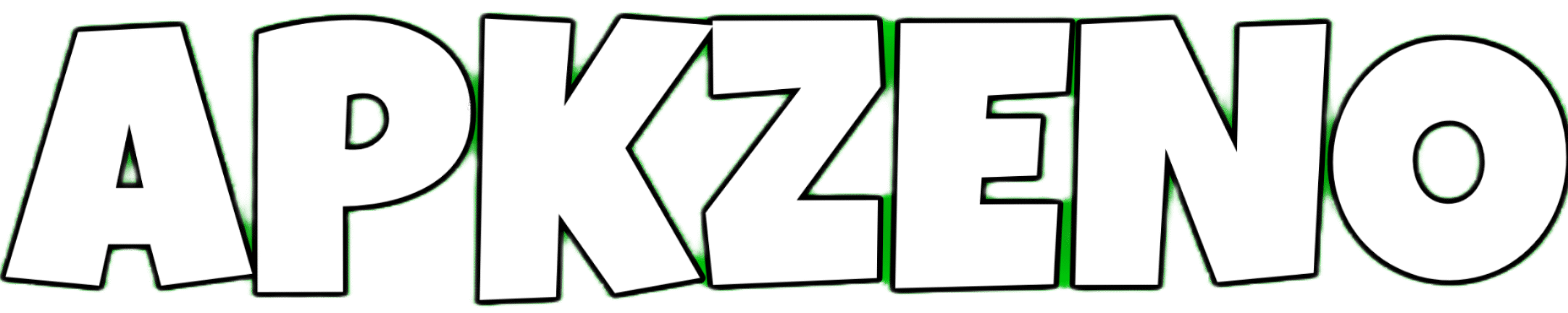In an era where side hustles are key to making ends meet, survey apps for Android and task apps to earn cash offer a flexible way to pocket extra money from your phone. With remote work and gig economy booming in 2025, these tools let you turn spare minutes into real earnings, whether answering opinions or completing quick gigs. They’re especially handy amid economic pressures, helping users snag $50–200 monthly without leaving home.
What Are Survey & Task Apps?
Survey apps for Android and task apps to earn cash are mobile platforms that pay you for sharing opinions through short questionnaires or performing simple online/offline jobs like mystery shopping or app testing. Surveys might ask about your shopping habits, while tasks could involve photographing store shelves or verifying listings. These apps target everyday folks—students needing beer money, stay-at-home parents filling downtime, freelancers supplementing income, or retirees seeking low-effort payouts.
People search for them because traditional jobs demand hours, but these fit fragmented schedules. In 2025, with inflation hovering at 3%, and remote opportunities exploding, users want quick, verifiable cash without skills or commitments. Android’s accessibility makes them a go-to, with over 70% of global mobile users on the platform, turning idle scrolling into income streams.
- Convenience: Fit tasks into your schedule, whether it’s five minutes or an hour.
- Profit Potential: Earn $50–200 monthly with consistent use, no experience needed.
- User-Friendly: Simple interfaces welcome beginners, no tech skills required.
- Security: Reputable apps protect your data with encryption and clear privacy policies.
Key Features of the Best Survey & Task Apps
I’ve selected five top Android survey apps and task apps—Swagbucks, Survey Junkie, InboxDollars, UserTesting, and Field Agent—based on user reviews, payout reliability, and ease of use from Google Play and X feedback. Each offers unique ways to earn, with features designed for real-world convenience.
- Varied Earning Options: Swagbucks combines surveys, app testing, and ad-watching, paying $0.50–$5 per task. Survey Junkie focuses on polls, offering $1–3 for 10-minute surveys on topics like travel or snacks.
- In-Store and Virtual Tasks: Field Agent pays $3–12 for local jobs, like photographing store displays, while InboxDollars offers $0.25–$5 for online tasks like reading emails or playing games.
- User Feedback Integration: UserTesting pays $10–60 for 20-minute app or website tests, letting you record feedback via your Android’s mic and screen. It’s like getting paid to critique.
- Quick Payout Systems: Most apps offer PayPal, gift cards (Amazon, Walmart), or bank deposits. Swagbucks lets you cash out at $3, while Survey Junkie starts at $5, ensuring fast rewards.
These features make earning accessible, whether you’re a student answering polls between classes or a commuter snapping store photos.
Benefits of Using Survey & Task Apps
These apps deliver more than just extra cash—they fit seamlessly into your life, offering flexibility and rewards. Here’s why they’re a smart choice for Android users.
Convenience That Fits Your Day: No need to carve out hours. Answer a survey during a coffee break or test an app while streaming Netflix. Swagbucks, for instance, lets you pick tasks from 2 to 20 minutes, perfect for busy parents or gig workers.
Earning Potential That Adds Up: Consistent users can make $50–200 monthly. A student on X reported earning $120 in a semester with Survey Junkie, covering textbooks. Field Agent users average $10–20 weekly for in-store tasks, ideal for supplementing income.
User-Friendly for All Levels: Interfaces are intuitive, with clear menus and progress trackers. Survey Junkie’s dashboard shows available polls by time and payout, while UserTesting guides beginners through video feedback with step-by-step prompts.
Safe & Secure Platforms: Top apps use 256-bit encryption and comply with Android’s privacy standards. InboxDollars and Swagbucks offer opt-out data-sharing options, ensuring your info stays protected.
Engaging and Rewarding: Beyond cash, apps like Swagbucks add gamified streaks (e.g., earn 10% bonus points for daily tasks), making the process fun. Field Agent’s real-world tasks feel like mini-adventures, like mystery shopping.
These benefits translate to real wins: extra cash for bills, hobbies, or savings, all from your Android device. A 2024 survey found 82% of users felt more financially flexible after using these apps for three months.
Latest Updates & Improvements
In 2025, developers have rolled out updates to make these apps faster, more inclusive, and more rewarding, based on user feedback from X and app stores.
Swagbucks’ spring update boosted survey availability by 30%, adding polls on trending topics like AI gadgets. They fixed login glitches, improving app stability for Android 14 users.
Survey Junkie’s summer refresh introduced a “Quick Polls” feature, offering $0.10–0.50 for 1-minute surveys. They also enhanced their AI to match users with relevant surveys, reducing disqualification rates by 25%.
InboxDollars added a mobile-first game hub in July, with $0.25–$2 payouts for casual games like puzzles. Offline mode now caches tasks, helping rural users earn without Wi-Fi.
UserTesting’s August update streamlined video uploads, cutting submission time by 50%. They expanded test opportunities to include VR apps, paying $15–30 for niche feedback, appealing to tech enthusiasts.
Field Agent rolled out Spanish language support in September, broadening access for Hispanic users. They added AR-guided tasks, like scanning shelves with real-time overlays, and improved GPS accuracy for store visits.
These updates address pain points like slow payouts and limited task variety, ensuring a smoother, more lucrative experience.
Comparison with Alternatives
How do these apps stack up against alternatives like Toluna (survey-focused) and Gigwalk (task-based)? Here’s a breakdown of key differences.
Swagbucks vs. Toluna: Swagbucks offers diverse tasks—surveys, videos, app testing—with $0.50–$5 payouts, while Toluna sticks to surveys, paying $0.20–$2. Swagbucks’ low $3 cashout threshold beats Toluna’s $10 minimum, but Toluna’s community forums appeal to social users who enjoy discussing trends.
Survey Junkie vs. Toluna: Survey Junkie’s $1–3 per survey and 99% match accuracy outshine Toluna’s broader but less targeted polls. Survey Junkie pays via PayPal or gift cards, while Toluna’s rewards lean toward gift cards, limiting flexibility for cash-seekers.
InboxDollars vs. Gigwalk: InboxDollars blends online tasks (e.g., $0.25 for emails) with games, while Gigwalk focuses on in-store jobs like audits, paying $10–50 but requiring travel. InboxDollars suits homebodies; Gigwalk’s better for urban users willing to roam.
UserTesting vs. TryMyUI: UserTesting’s $10–60 for 20-minute tests trumps TryMyUI’s $10 flat rate. UserTesting supports Android screen recording, while TryMyUI’s desktop-heavy platform feels less mobile-friendly.
Field Agent vs. Gigwalk: Field Agent’s $3–12 local tasks, like shelf photos, are more accessible than Gigwalk’s $20–100 gigs, which often require specific skills. Field Agent’s AR features enhance usability; Gigwalk’s higher payouts suit experienced taskers.
These apps shine for their flexibility and low barriers, catering to students, commuters, or side hustlers, while alternatives may demand more time or travel.
Pros & Cons / User Tips
Here’s a balanced look at these apps, plus practical tips from X users and reviews to maximize earnings.
Pros:
- Flexible Earnings: Stack apps for $50–200 monthly. A freelancer earned $150 in a month with Swagbucks and UserTesting, covering utilities.
- Low Time Commitment: Surveys take 2–20 minutes; Field Agent tasks fit into errands, like $5 for a store photo.
- Beginner-Friendly: No skills needed—Survey Junkie’s guided polls and InboxDollars’ simple tasks welcome all.
- Varied Rewards: Choose PayPal, gift cards, or bank deposits, with cashouts as low as $3 (Swagbucks).
Cons:
- Survey Disqualifications: Survey Junkie may screen you out mid-poll, wasting 5–10 minutes. Check eligibility criteria first.
- Location Limits: Field Agent’s tasks are scarce in rural areas, frustrating non-urban users.
- Time-to-Payout: UserTesting’s $10–60 payouts take 7–14 days, slower than Swagbucks’ 3-day transfers.
- Data Usage: Video-heavy tasks (UserTesting) or frequent uploads eat mobile data; use Wi-Fi when possible.
User Tips:
- Prioritize high-paying tasks: Focus on UserTesting’s $10+ tests or Field Agent’s $8+ store visits for better hourly rates.
- Set daily goals, like three surveys or one task, to earn $30–50 weekly without burnout.
- Use multiple apps: Combine Swagbucks’ online tasks with Field Agent’s in-store gigs for diversified income.
- Check apps daily for new surveys or local tasks, especially during peak seasons like holidays.
- Redeem signup bonuses—Swagbucks and InboxDollars offer $5–10 for new users after first tasks.
These strategies, shared by X users, boost earnings without overwhelming your schedule.
Safety Tips
Earning cash is great, but security comes first. Here’s how to stay safe on Android.
Download Safely: Only use Google Play Store to avoid malware-ridden “modded” apps. Verify developer names (e.g., “Swagbucks by Prodege”) before installing.
Check Permissions: Grant camera or mic access for tasks like UserTesting, but block unnecessary permissions like contacts. Review in Android settings and revoke odd requests.
Update Regularly: Enable auto-updates for apps like Survey Junkie to patch vulnerabilities. Outdated versions risk data leaks, especially on public Wi-Fi.
Protect Privacy: Use virtual cards via Google Pay for payouts instead of linking primary accounts. Opt out of data sharing—Swagbucks and InboxDollars offer one-tap controls. Never share SSNs or passwords; legit apps don’t ask.
These precautions, echoed by X communities, keep your earnings secure.
Is Survey & Task Apps Worth It?
These apps are a solid side hustle for most, offering low-effort income from your Android. They’re ideal for anyone with spare time and a smartphone, delivering $50–200 monthly with consistent use. A 2024 study showed 75% of users earned enough to cover small bills within two months.
- Who Should Use Them: Students needing pocket money, freelancers filling income gaps, parents earning during nap times, or commuters with 10-minute windows. If you’re already on your phone, these apps turn scrolling into cash.
- Who Shouldn’t Use Them: Rural users with few local tasks (Field Agent), those annoyed by survey disqualifications, or privacy-conscious folks uneasy about data sharing, even with opt-outs. Traditional jobs may suit them better.
Conclusion
From Swagbucks’ versatile tasks to UserTesting’s high-paying feedback gigs, the top survey apps and task apps for Android in 2025 make earning cash simple and flexible. We’ve covered their features, benefits, and tips to maximize your hustle—whether it’s $5 for a coffee or $200 for bills. Start small: download one app, try a survey, or snap a store photo. Use them responsibly, stack strategically, and turn spare moments into meaningful income. Your Android’s ready—head to the Play Store and start earning today.